In ggplot/facet_wrap(), how to marke axis Y have different format ? Thanks!
library(tidyverse)
test_data <- diamonds
plot_data <- test_data %>% mutate(x_to_price=x/price,
price=price*1000) %>% head(12) %>%
mutate(mseq=1:NROW(.)) %>%
select(price,x_to_price,mseq) %>% gather(key='type',value='amount',- mseq)
plot_data %>% ggplot(aes(x=mseq,y=amount))+geom_line()+geom_point()+
facet_wrap(.~type,scales='free_y')