I have a dataframe that looks like this:
year <- c("2015", "2016", "2017", "2018")
malaria_mortality <- c(25, 30, 35, 40)
malaria_discharge <- c(155, 340, 550, 160)
fatality <- data.frame(year, malaria_mortality,malaria_discharge )
I want to generate percentage proportion by calculating value from malaria mortality column to value from malaria discharge column, Which i achieve by doing this:
fatality$case_fatal <- round((fatality$malaria_mortality/fatality$malaria_discharge) * 100, 2)
I then went ahead and generated a plot that looks like this
p <-ggplot(fatality, aes(x=year, y=case_fatal)) +
geom_bar(stat="identity", fill="steelblue")+
theme_minimal() +
labs(title="Case Fatality ") +
geom_text(aes(label=case_fatal), vjust=1.6, color="white",
position = position_dodge(0.9), size=3.5)
p
Everything is okey, however, how can I add percentage sign (%) to the bargraph labels. Any assistance to add percentage sign on bar labels will be appreciated