In Android, it is possible to have rich text effect in the notification. In the following Android's screenshot, we have text with the following additional attributes
- Strikethrough
- Grey text color
I was wondering, in iOS, is it possible to have rich text effect on notification text?
At initial glance on API, it seems that we are NOT able to do so
let content = UNMutableNotificationContent()
// content.title is String type, not NSAttributedString
content.title = ...
// content.body is String type, not NSAttributedString
content.body = ...
This is the best I can have so far.
I know that it is possible to have image shown in the notification, with the following additional work described in https://www.avanderlee.com/swift/rich-notifications/
However, I do not find a way, to have rich text effect (strikethrough, text color) in notification text? Is it not possible to do so in iOS, or I have been missing something?
Thank you.