I am new to VBA and cannot figure out how to dynamically format the total sum and fee cells of a macro I recorded. I need to add highlight, bold, change style to currency, change number format, and borders. The reports are not always the same so the formatting needs to be dynamic. The screenshot below shows what I like the final result to look like. Any help is much appreciated!
Below is what I currently have so far,
Range("M1").Activate
ActiveWindow.SmallScroll ToRight:=9
Range("A:A,M:M,Q:T,V:V").Select
Range("V1").Activate
ActiveWindow.SmallScroll ToRight:=9
Range("A:A,M:M,Q:T,V:V,X:X,AA:AB").Select
Range("AA1").Activate
Selection.Delete Shift:=xlToLeft
Columns("V:BM").Select
Selection.Delete Shift:=xlToLeft
ActiveWindow.ScrollColumn = 1
Range("A1").Select
Range(Selection, Selection.End(xlDown)).Select
Range(Selection, Selection.End(xlToRight)).Select
Selection.Columns.AutoFit
ActiveWindow.ScrollColumn = 13
ActiveWindow.ScrollColumn = 19
ActiveWindow.ScrollColumn = 11
ActiveWindow.ScrollColumn = 8
ActiveWindow.SmallScroll ToRight:=3
ActiveWindow.ScrollColumn = 8
ActiveWindow.SmallScroll Down:=129
Lastrow = ThisWorkbook.Sheets("sheet1").Cells(Rows.Count, 10).End(xlUp).Row
ThisWorkbook.Sheets("sheet1").Range("I" & Lastrow + 1) = "Total Sales"
ThisWorkbook.Sheets("sheet1").Range("I" & Lastrow + 2) = "Total Fee"
ThisWorkbook.Sheets("sheet1").Range("j" & Lastrow + 1) = WorksheetFunction.Sum(ThisWorkbook.Sheets("sheet1").Range("j2:j" & Lastrow))
ThisWorkbook.Sheets("sheet1").Range("j" & Lastrow + 2) = WorksheetFunction.Sum(ThisWorkbook.Sheets("sheet1").Range("j2:j" & Lastrow)) * 0.01
End Sub