im trying to install the Hugo tool in docker file following this guideline
https://gohugo.io/getting-started/installing/#debian-and-ubuntu
What I did is the following
FROM debian:11.3
RUN apt-get update \
&& apt-get install -y --no-install-recommends \
hugo
RUN ["hugo version"]
The docker build working except the last statement RUN ["hugo version"]
the error is > [3/3] RUN ["hugo version"]: #7 0.173 container_linux.go:380: starting container process caused: exec: "hugo version": executable file not found in $PATH how can I add it to the path, I assume that if I download it it should be there but no. any idea?
UPDATE
when I change it to
RUN hugo version
I got the following output without the version printed, any idea what am I missing here?
#7 [3/3] RUN hugo version
#7 sha256:d032565cca2aac041e6791690dbcb32f2dc9d024d05699f67d21eb51cb39b0fc
#7 CACHED
#8 exporting to image
#8 sha256:e8c613e07b0b7ff33893b694f7759a10d42e180f2b4dc349fb57dc6b71dcab00
#8 exporting layers done
#8 writing image sha256:db76bafd84f0bdf930625714a72e2d0e1967578c48df0ffd0b4fc869c802f18f done
#8 DONE 0.0s