guide_colorsteps() can be used in combination with the breaks = argument of scale_fill_viridis_c() to print a discrete colorbar with the continuous fill. We can modify the code linked in the comments to add the triangles to that guide. Since you have a horizontal bar, it requires moving and pointing the triangles horizontally instead of vertically.
library(ggplot2)
library(gtable)
library(grid)
bias.df2 <- read.csv("~/Downloads/data.csv")
my_triangle_colorsteps <- function(...) {
guide <- guide_colorsteps(...)
class(guide) <- c("my_triangle_colorsteps", class(guide))
guide
}
guide_gengrob.my_triangle_colorsteps <- function(...) {
# First draw normal colorsteps
guide <- NextMethod()
# Extract bar / colours
is_bar <- grep("^bar$", guide$layout$name)
bar <- guide$grobs[[is_bar]]
extremes <- c(bar$gp$fill[1], bar$gp$fill[length(bar$gp$fill)])
# Extract size
width <- guide$widths[guide$layout$l[is_bar]]
height <- guide$heights[guide$layout$t[is_bar]]
short <- min(convertUnit(width, "cm", valueOnly = TRUE),
convertUnit(height, "cm", valueOnly = TRUE))
# Make space for triangles
guide <- gtable_add_cols(guide, unit(short, "cm"),
guide$layout$t[is_bar] - 1)
guide <- gtable_add_cols(guide, unit(short, "cm"),
guide$layout$t[is_bar])
left <- polygonGrob(
x = unit(c(0, 1, 1), "npc"),
y = unit(c(0.5, 1, 0), "npc"),
gp = gpar(fill = extremes[1], col = NA)
)
right <- polygonGrob(
x = unit(c(0, 1, 0), "npc"),
y = unit(c(0, 0.5, 1), "npc"),
gp = gpar(fill = extremes[2], col = NA)
)
# Add triangles to guide
guide <- gtable_add_grob(
guide, left,
t = guide$layout$t[is_bar],
l = guide$layout$l[is_bar] - 1
)
guide <- gtable_add_grob(
guide, right,
t = guide$layout$t[is_bar],
l = guide$layout$l[is_bar] + 1
)
return(guide)
}
ggplot(bias.df2) +
geom_tile(aes(x=x, y=y, fill=pr), alpha=0.8) +
scale_fill_viridis_c(na.value="white", limits = c(-10, 10),
breaks = c(-10, -7, -4, -1, -.5, .5, 1, 4, 7, 10),
guide = my_triangle_colorsteps(show.limits = TRUE)) +
coord_equal() +
theme(legend.position="bottom") +
theme(legend.key.width=unit(2, "cm"))
Created on 2022-06-01 by the reprex package (v2.0.1)