I generate a QTableWidget in PyQT (Python). This is the result:
as you can see the cells don't fill horizontally the table and a lot of space remains empty. I would like to make the cells stretch to a size that fills the table. How can this be done?
I generate a QTableWidget in PyQT (Python). This is the result:
as you can see the cells don't fill horizontally the table and a lot of space remains empty. I would like to make the cells stretch to a size that fills the table. How can this be done?