I have a fully updated PyCharm editor (version PyCharm 2022.1.2).
I'm suffering from an SQL query (SQLite3), which is not supported below SQLite version 3.33, and PyCharm seems having version 3.31 only.
I tried my best to upgrade it, and my Ubuntu 20.04 has the most updated version of sqlite3 (3.38), but still, PyCharm doesn't care about it and it still uses the old 3.31 from I have no idea where.
So, how can I update SQLite to a more sane version in PyCharm?
PyCharm uses SQLAlchemy to manipulate the databases, and it is in the latest version (1.4.37), but it still uses SQLite version 3.31.
Project interpreter is a venv'd Python3.8.