I am trying to create a table into BigQuery by importing a file. In that file the date-time format is like this 4/12/2016 12:00:00 AM. BigQuery is not creating a table because of AM. To change that format I tried spreadsheet but it couldn't handle it because the dataset is large. What other options do I have so that I can import that data into BigQuery.
Asked
Active
Viewed 205 times
2 Answers
2
Expounding on Jiho Choi's answer, you can use the following sample code from this GCP Documentation; this loads a CSV file from Cloud Storage using an explicit schema, hence you can explicitly define your column as string:
from google.cloud import bigquery
# Construct a BigQuery client object.
client = bigquery.Client()
# TODO(developer): Set table_id to the ID of the table to create.
table_id = "your-project.your_dataset.your_table_name"
job_config = bigquery.LoadJobConfig(
schema=[
bigquery.SchemaField("id", "STRING"),
bigquery.SchemaField("time", "STRING"),
],
skip_leading_rows=1,
# The source format defaults to CSV, so the line below is optional.
source_format=bigquery.SourceFormat.CSV,
)
uri = "gs://my-bucket/20220602.csv"
load_job = client.load_table_from_uri(
uri, table_id, job_config=job_config
) # Make an API request.
load_job.result() # Waits for the job to complete.
destination_table = client.get_table(table_id) # Make an API request.
print("Loaded {} rows.".format(destination_table.num_rows))
20220602.csv:
Loaded in Bigquery:
Then apply the PARSE_DATETIME() function when querying as previously stated.
Anjela B
- 1,150
- 1
- 2
- 7
1
One possible way would be importing the column as STRING and doing date parsing using the function: PARSE_DATETIME(). %p would handle string of "am, AM, pm, PM".
WITH
dataset AS (
SELECT "4/12/2016 12:00:00 AM" as datetime_string
)
SELECT
datetime_string,
PARSE_DATETIME('%m/%d/%Y %H:%M:%S %p', datetime_string) as parsed_datetime,
FROM dataset
;