The problem was solved by this answer and the help of Asteroid, appreciated your support.
My code:
import UIKit
import MapKit
import CoreLocation
class MapScreen: UIViewController, MKMapViewDelegate {
let locationManager = CLLocationManager()
var location: CLLocation!
lazy var mapView: MKMapView = {
let map = MKMapView()
map.delegate = self
return map
}()
override func viewDidLoad() {
super.viewDidLoad()
view.addSubview(mapView)
mapView.frame = view.frame
initUserLocation()
}
var headingImageView: UIImageView?
var userHeading: CLLocationDirection?
func mapView(_ mapView: MKMapView, didAdd views: [MKAnnotationView]) {
if views.last?.annotation is MKUserLocation {
addHeadingView(toAnnotationView: views.last!)
}
}
func addHeadingView(toAnnotationView annotationView: MKAnnotationView) {
if headingImageView == nil {
let image = UIImage(named: "iconU")
headingImageView = UIImageView(image: image)
headingImageView!.frame = CGRect(x: (annotationView.frame.size.width - image!.size.width)/2, y: (annotationView.frame.size.height - image!.size.height)/2, width: image!.size.width, height: image!.size.height)
annotationView.insertSubview(headingImageView!, at: 0)
headingImageView!.isHidden = true
}
}
}
extension MapScreen: CLLocationManagerDelegate {
func initUserLocation() {
locationManager.delegate = self
locationManager.desiredAccuracy = kCLLocationAccuracyBest
locationManager.requestWhenInUseAuthorization()
locationManager.startUpdatingLocation()
locationManager.startUpdatingHeading()
mapView.showsUserLocation = true
// mapView.userTrackingMode = .followWithHeading
}
func locationManager(_ manager: CLLocationManager, didUpdateLocations locations: [CLLocation]) {
self.location = locations.last as CLLocation?
}
func locationManager(_ manager: CLLocationManager, didUpdateHeading newHeading: CLHeading) {
if newHeading.headingAccuracy < 0 { return }
let heading = newHeading.trueHeading > 0 ? newHeading.trueHeading : newHeading.magneticHeading
userHeading = heading
updateHeadingRotation()
}
func updateHeadingRotation() {
if let heading = userHeading,
let headingImageView = headingImageView {
headingImageView.isHidden = false
let rotation = CGFloat(heading/180 * Double.pi)
headingImageView.transform = CGAffineTransform(rotationAngle: rotation)
}
}
}