I am trying to set up Podman in my Windows 10 system, but I stuck with an error "All pipe instances are busy”, please help me how can I resolve this or let me know if I am doing anything wrong here.
Step 1:- Podman machine init (This command works) Step 2:- Podman machine start (Getting Error: All pipe instances are busy)
Please find the attached screenshots.