I have a job that I ran in Iguazio a few weeks ago, and I want to re-run that exact same job, (same inputs, params, etc). Is there any easy way to do that without submitting code or using schedulers?
Asked
Active
Viewed 42 times
1 Answers
0
Inside the Iguazio Dashboard, navigate to the job summary of the job you want to reproduce.
In the right corner, there is a menu that has a Rerun option. See the screenshot below:
 When you select that, by default, it keeps the same task config (params, inputs, mounts, etc), but you can also modify them as well. This is the easiest and fastest way to reproduce an experiment, but it can also be done programmatically using the SDK.
When you select that, by default, it keeps the same task config (params, inputs, mounts, etc), but you can also modify them as well. This is the easiest and fastest way to reproduce an experiment, but it can also be done programmatically using the SDK.
xsqian
- 199
- 5
- 13
-
Please note that the Re-run button will show up after you run a job on the cluster at least once. If you haven't run the job on the cluster, there will be no Re-run button in the UI. – xsqian Jun 13 '22 at 17:01