There might be better (faster) approaches, but the following one seems to be working fine.
So the problem with what you want to do is that although it is possible to find the positions of the local maximas like in the SO post you mention, the image must go through several transforms, which makes it impossible to get back the whole connected regions afterwards.
Let's quickly look at the code from the SO post, adapted to your problem:
% Image
im = peaks(150);
im(im<0)=0;
% tophat transform
im2=imtophat(im,strel('disk',5));
% extended maximums
im3=imextendedmax(im2,10);
% Extract each blob
s=regionprops(im3,'Centroid','PixelIdxList');
figure,imagesc(im),axis image
for i=1:numel(s)
x=ceil(s(i).Centroid);
tmp=im*0;
tmp(s(i).PixelIdxList)=1;
tmp2=tmp.*im2;
% The maximum amplitude and location
[refV,b]=max(tmp2(:));
[x2,y2]=ind2sub(size(im),b);
% select the region around local max amplitude
tmp=bwselect(im2>refV*0.6,y2,x2,4);
[xi,yi]=find(tmp);
hold on, plot(yi,xi,'r.')
hold on, text(y2+10,x2,num2str(i),'Color','white','FontSize',16)
end
Now there is still a set of parameters that you can act on: tmp=bwselect(im2>refV*0.6,y2,x2,4);
This selects from the imtophat transformed image, the patch of elements that are close from the point (x2,y2), and for which the values are >refV*0.6, where refV is the value at the local maxima. By playing on the coefficient 0.6, and applying bwselect to your initial image im, it is possible to achieve what you want, using an optimization algorithm:
The optimization problem
What we want here, is to select the maximum amount of pixels that are linked to each local maximum, in the sense of "All the points that are returned by the call to bwselect for a given local maxima, but are not belonging to another maxima"
The scoring function
Like with all optimization algorithm we are gonna need a function that give a score to a set of Tresholds to be fed to the bwselect function tmp=bwselect(im2>refV*T(i),y2,x2,4);
My choice for this scoring function is as follows :
To exclude overlapping solutions (i.e. points belonging to several peaks at the same time), these will be scored +Infty (or 1e6 in my example)
For the others, we will count the number of pixels that don't belong to any patch. The optimal solution will be the solution where the peaks don't overlap but that cover the maximum amount of pixels, i.e the solution with the smallest score.
The code for the scoring function:
function score = Get_patches(s,im,T)
xi = cell(numel(s),1);
yi = cell(numel(s),1);
score = numel(im);
Left_Mtrx = ones(size(im));
for i=1:numel(s)
tmp=im*0;
tmp(s(i).PixelIdxList)=1;
tmp2=tmp.*im;
% The maximum amplitude and location
[refV,b]=max(tmp2(:));
[x2,y2]=ind2sub(size(im),b);
% select the region around local max amplitude
tmp=bwselect(im>refV*T(i),y2,x2,4);
[xi{i},yi{i}]=find(tmp);
bi = find(tmp);
b_taken = find(~Left_Mtrx);
if ~isempty(intersect(b_taken,bi))
score = 1e6;
break;
else
score = score - numel(bi);
Left_Mtrx(bi) = 0;
end
end
end
The optimization
Now, what we need to do is to apply the particle swarm algorithm to your problem, using the previously mentioned scoring function:
% Image
im = peaks(150);
im(im<0)=0;
% tophat transform
im2=imtophat(im,strel('disk',5));
% extended maximums
im3=imextendedmax(im2,0.2);
% Extract each blob
s=regionprops(im3,'Centroid','PixelIdxList');
figure,imagesc(im),axis image
fun = @(T) Get_patches(s,im,T);
% Particle swarm optimization
% Initial positions of particles and best positions of particle
Pop_Size = 100;
Pos = rand(numel(s),Pop_Size);
Best_Pos = Pos;
% Get the best particule in the swarm
Best_Score = 1e6;
g = ones(3,1);
for jj=2:Pop_Size
score = fun(Pos(:,jj));
if score < Best_Score
g = Pos(:,jj);
Best_Score = score;
end
end
% Initialize particles speed
V = -1 + 2*rand(numel(s),Pop_Size);
% Number of iterations of the swarm
Nite = 100;
Count = 0;
% Particle swarm optimization parameters
w = 0.5;
Phi_p = 1;
Phi_g = 1;
% Initialize the scores
scores = zeros(1,Pop_Size);
while Count < Nite
Count = Count +1;
for ii = 1:Pop_Size
Rp = rand(numel(s),1); Rg = rand(numel(s),1);
V(:,ii) = w*V(:,ii) + Phi_p*Rp.*(Best_Pos(:,ii)-Pos(:,ii)) + Phi_g*Rg.*(g-Pos(:,ii));
Pos(:,ii) = Pos(:,ii) + V(:,ii);
scores(ii) = fun(Pos(:,ii));
if any(Pos(:,ii)<0) || any(Pos(:,ii)>1)
scores(ii) = 1e6;
end
BP_score = fun(Best_Pos(:,ii));
if scores(ii) < BP_score
Best_Pos(:,ii) = Pos(:,ii);
if scores(ii) < Best_Score
g = Pos(:,ii);
Best_Score = scores(ii);
end
end
end
end
% Get better (minimum) score
idx_Best = find(scores == min(scores));
Best_tresholds = Pos(:,idx_Best(1));
for i=1:numel(s)
tmp=im*0;
tmp(s(i).PixelIdxList)=1;
tmp2=tmp.*im;
% The maximum amplitude and location
[refV,b]=max(tmp2(:));
[x2,y2]=ind2sub(size(im),b);
% select the region around local max amplitude
tmp=bwselect(im>refV*Best_tresholds(i),y2,x2,4);
[xi,yi]=find(tmp);
hold on, plot(yi,xi,'r.')
hold on, text(y2+10,x2,num2str(i),'Color','white','FontSize',16)
end
Output
If you want to extract the values in your original array corresponding to each region:
[sz1,sz2] = size(im);
Output_Matrices = zeros(sz1,sz2,numel(s));
for i=1:numel(s)
tmp=im*0;
tmp(s(i).PixelIdxList)=1;
tmp2=tmp.*im;
% The maximum amplitude and location
[refV,b]=max(tmp2(:));
[x2,y2]=ind2sub(size(im),b);
% select the region around local max amplitude
tmp=bwselect(im>refV*Best_tresholds(i),y2,x2,4);
[xi,yi]=find(tmp);
hold on, plot(yi,xi,'r.')
hold on, text(y2+10,x2,num2str(i),'Color','white','FontSize',16)
% Your output matrix i-th slice holds the values for the i_th peak
Output_Matrices(xi,yi,i) = im(xi,yi);
end