I have converted google website into Web app for android using webview_flutter: ^1.0.7 package when I run the code in my physical device by making it external emulator the app work perfectly but when I build the APK using flutter build apk --release I got the the APK file and when I install the APK after opening the application it say Web page not available you can see the image below. I think it was not able to connect through internet

and when I install the app by making my device emulator it run perfectly you can see below
if you need more information regarding this please comment.