I'm having a problem with my Git account. Every time I execute git push, I get the following error:

I discovered that I'm working with an SSH URL:
I tried switching back to an HTTPS URL using the following commands:
git config --global url.https://github.com/.insteadOf git://github.com/
git config --global url."https://".insteadOf git://
However, it doesn't seem to change anything:
I tried many options that I thought were solutions such as manually configuration of config file but nothing works.