I would like to add frequencies on a second y-axis to a ridgeline plot using ggplot2 and ggridges
I found a tutorial adding the frequencies as numbers with geom_text (https://rdrr.io/cran/ggridges/man/stat_binline.html), however, I would prefer to add them as a second y-axis.
Of course I very appreciate solutions outside ggridges to get a similar plot.
Example data:
library(ggplot2)
library(ggridges)
library(lubridate)
# datapoints
data_timepoint <- data.frame(type=factor(c("A","B","C","D")),
start=as.Date(c("1990-01-01","2000-01-01","2010-01-01","2012-01-01")),
stop=as.Date(c(rep("2022-01-01",4))))
# frequencies
data_freq <- data.frame(type=c("A","A","B","C","D","D","D"),
year=ymd(year(as.Date(c("1991-01-01","1991-01-01","2005-01-01","2016-01-01","2013-01-01","2013-01-01","2015-01-01"))),truncated=2L))
# plot
ggplot(data_timepoint) +
geom_rect(aes(xmin=start, xmax=stop,
ymin=type, ymax=as.numeric(type)+0.9), fill="lightblue") +
geom_density_ridges(data=data_freq, aes(x=year,y=type),stat = "binline",
bins = 1, scale = 0.95, draw_baseline = FALSE, alpha=.5, binwidth=10,center=20) +
scale_x_date(date_breaks = "1 year",date_labels = "%Y") +
theme(axis.text.x = element_text(angle = 90),
axis.text.y = element_text(vjust = -2)) +
labs(title="",y="Type",x="Year")
Created on 2022-06-03 by the reprex package (v2.0.1)