In the following example, I initialize a 500x2000x2000 three-dimensional NumPy array named a. At each iteration, a random two-dimensional array r is inserted into array a. This example represents a larger piece of code where the r array would be created from various calculations during each iteration of the for-loop. Consequently, each slice in the z dimension of the a array is calculated at each iteration.
# ex1_basic.py
import numpy as np
import time
def main():
tic = time.perf_counter()
z = 500 # depth
x = 2000 # rows
y = 2000 # columns
a = np.zeros((z, x, y))
for i in range(z):
r = np.random.rand(x, y)
a[i] = r
toc = time.perf_counter()
print('elapsed =', round(toc - tic, 2), 'sec')
if __name__ == '__main__':
main()
This example's memory is profiled using the memory-profiler package. The steps for running the memory-profiler for this example are:
# Run the memory profiler
$ mprof run ex1_basic.py
# Plot the memory profiler results
$ mprof plot
The memory usage is plotted below. The memory usage increases over time as the values are added to the array.
I profiled another example where the data type for the array is defined as np.float32. See below for the example code and memory usage plot. This decreased the overall memory use but the memory still increases with each iteration.
import numpy as np
import time
def main():
rng = np.random.default_rng()
tic = time.perf_counter()
z = 500 # depth
x = 2000 # rows
y = 2000 # columns
a = np.zeros((z, x, y), dtype=np.float32)
for i in range(z):
r = rng.standard_normal((x, y), dtype=np.float32)
a[i] = r
toc = time.perf_counter()
print('elapsed =', round(toc - tic, 2), 'sec')
if __name__ == '__main__':
main()
Since I initialized array a using np.zeros, I would expect the memory usage to remain constant based on the block of memory initialized for that array. But it appears that memory usage increases as values are inserted into array a.
So I have two questions related to these examples:
- Why does the memory usage increase with time?
- How do I create and store array
aon disk and only have slicea[i]and therarray in memory at each iteration? Basically, how would I run these examples if theaarray did not fit in memory (RAM)?
Update
I ran an example using numpy.memmap but there is no improvement in memory usage. It seems like memmap is still keeping the entire array in memory.
import numpy as np
import time
def main():
rng = np.random.default_rng()
tic = time.perf_counter()
z = 500
x = 2000
y = 2000
a = np.memmap('file.dat', dtype=np.float32, mode='w+', shape=(z, x, y))
for i in range(z):
r = rng.standard_normal((x, y), dtype=np.float32)
a[i] = r
toc = time.perf_counter()
print('elapsed =', round(toc - tic, 2), 'sec')
if __name__ == '__main__':
main()