I am trying create two plots that should have the same width when displayed in a row-wise fashion. I have noticed that adding xticks followed by tight_layout makes the plot (pcolormesh) decrease in width from increasing the x-margins. I would like to move the ticks in such a way that the x-margins are eliminated and both pcolormesh have the same width.
I have the following example:
import numpy as np, matplotlib.pyplot as plt
def plot(ticks=True):
fig, ax = plt.subplots(figsize=(6,1))
np.random.seed(42)
a = np.random.randn(1,6)
ax.pcolormesh(a)
plt.gca().invert_yaxis()
ax.xaxis.tick_top()
ax.set(yticklabels=[])
ax.tick_params(left=False, length=5)
if ticks:
ax.set_xticks([0, 3, 6])
else:
plt.axis('off')
plt.tight_layout()
plt.savefig(f'plot-{ticks}.png', dpi=300, bbox_inches='tight', pad_inches=0.0)
I get the following plots when running with and without the ticks:
The x-margins are not the same, which is more noticeable when increasing the font-size. How do I move the 3 label to right and the 6 label to the left to make both images have the same x-margins (0 margin)?
EDIT
Using the suggestion from Align specific x labels differently to each other? we have
import numpy as np, matplotlib.pyplot as plt
plt.rcParams.update({'font.size': 17})
fig, ax = plt.subplots(figsize=(6,1))
np.random.seed(42)
a = np.random.randn(1,6)
ax.pcolormesh(a)
plt.gca().invert_yaxis()
ax.xaxis.tick_top()
ax.set(yticklabels=[])
ax.tick_params(left=False, length=5)
# get list of x tick objects
xtick_objects = ax.xaxis.get_major_ticks()
xtick_objects[0].label1.set_horizontalalignment('left') # left align first tick
xtick_objects[-1].label1.set_horizontalalignment('right') # right align last tick
ax.set_xticks([0, 3, 6])
plt.tight_layout()
# plt.savefig(f'plot.png', dpi=300, bbox_inches='tight', pad_inches=0.0
plt.show()
which does not seem to change the alignment.