I have a perplexing CSS issue, where multiple rows with background colour that should meet have a very slight gap in high DPI screens.
@font-face {
font-family: 'Iosevka';
font-style: normal;
font-weight: 400;
src: url(https://curiousdannii.github.io/parchment-testing/fonts/build/iosevka-custom-extended.woff2) format('woff2');
}
.BufferWindow {
font-family: Georgia;
font-size: 15px;
line-height: 1.4;
overflow-y: auto;
scrollbar-gutter: stable;
}
.BufferLine {
white-space: pre-wrap;
}
span.Style_preformatted {
font-size: 1em;
font-weight: normal;
font-style: normal;
font-family: Iosevka;
}
.reverse {
background: black;
color: white;
display: inline-block;
}<div class="BufferWindow">
<div class="BufferLine Style_preformatted"><span class="Style_preformatted"> </span><span class="Style_preformatted reverse"> </span><span class="Style_preformatted"> </span><span class="Style_preformatted reverse"> </span></div>
<div class="BufferLine Style_preformatted"><span class="Style_preformatted"> </span><span class="Style_preformatted reverse"> </span></div>
<div class="BufferLine Style_preformatted"><span class="Style_preformatted"> </span><span class="Style_preformatted reverse"> </span><span class="Style_preformatted"> </span></div>
<div class="BufferLine Style_preformatted"><span class="Style_preformatted"> </span><span class="Style_preformatted reverse"> </span></div>
<div class="BufferLine Style_preformatted"><span class="Style_preformatted"> </span><span class="Style_preformatted reverse"> </span></div>
</div>Screenshot showing how it's designed to look, on a non-HDPI screen:
Screenshot directly from my phone:
Screenshot from remote dev tools showing the height of one row, which is 21 pixels:
Screenshot from remote dev tools showing the height of all five rows, which is 107 pixels:
So on a non-HDPI screen the height of all five rows is 105 pixels, which is 5 times 21 pixels. Somehow on the HDPI screen it's adding two extra pixels.
So then I saw in dev tools that the height of the BufferLine isn't actually 21 pixels, it's 21.364:
I was wondering if it was that the line-height: 1.4 multiplier was producing something almost but not exactly 21 pixels high, which only becomes relevant on HDPI screens, but 15 * 1.4 = 21 exactly (I must have designed this sensibly in the past ;)). So I'm not sure what's cause that little bit extra in height.
How do I determine which part of my CSS is causing this, and how can I make it more reliable?