Screenshot
I have a C# program which uses Plotly.NET to set up a candlestick chart of the S&P data.
It's shown below in a browser window:
Question
Is there a way to get it to be larger? Perhaps a way to get it to fill the window?
Responsive charts
The documentation has a section regarding Responsive charts:
Here's the code I'm using to setup the chart:
Chart2D.Chart.Candlestick<string>(seq)
.WithYAxis(LinearAxis.init<IConvertible, IConvertible, IConvertible, IConvertible, IConvertible, IConvertible>(
FixedRange: false))
.WithConfig(Config.init(Responsive: true))
.Show();
However, the resulting chart is still a fixed size.
Code
Here's a link to the full program, if you'd like to try it out.