If you make a 3-pixel French flag similarly to @xenoid like this:
magick xc:red xc:white xc:blue +append french.gif
You can dump the colormap and pixels using MAP format like this:
magick french.gif map: | xxd
00000000: ff00 0000 00ff ffff ff00 0000 0002 01 ...............
Hopefully you can see the first three bytes are red 0xff 00 00, the next three are blue 0x00 00 ff and the next three are white 0xff ff ff and the last three are indices 0, 2, 1.
If you go Irish, with lime, white and orange:
magick xc:lime xc:white xc:orange +append irish.gif
magick irish.gif map: | xxd
00000000: 00ff 00ff a500 ffff ff00 0000 0002 01 ...............
It may come in handy to know how many colours there are:
identify -format %k irish.gif
3
It may come in handy to use JSON to extract the number of entries in the colormap and their values:
magick irish.gif json: | jq -r '.[].image | .colormapEntries'
4
magick irish.gif json: | jq -r '.[].image | .colormap'
[
"#00FF00FF",
"#FFA500FF",
"#FFFFFFFF",
"#000000FF"
]
Or you can use PIL/Pillow from Python:
python3 -c 'from PIL import Image; print(list(Image.open("irish.gif").getdata()))'
Sample Output
[0, 2, 1]
PIL/Pillow can also output the palette - though you need to be aware that it pads the palette out to 256 entries using shades of grey:
python3 -c 'from PIL import Image; print(list(Image.open("irish.gif").getpalette()))'
[0, 255, 0, 255, 165, 0, 255, 255, 255, 0, 0, 0, 4, 4, 4, 5, 5, 5, 6, 6, 6, 7, 7, 7, 8, 8, 8, 9, 9, 9, 10, 10, 10, 11, 11, 11, 12, 12, 12, 13, 13, 13, 14, 14, 14, 15, 15, 15, 16, 16, 16, 17, 17, 17, 18, 18, 18, 19, 19, 19, 20, 20, 20, 21, 21, 21, 22, 22, 22, 23, 23, 23, 24, 24, 24, 25, 25, 25, 26, 26, 26, 27, 27, 27, 28, 28, 28, 29, 29, 29, 30, 30, 30, 31, 31, 31, 32, 32, 32, 33, 33, 33, 34, 34, 34, 35, 35, 35, 36, 36, 36, 37, 37, 37, 38, 38, 38, 39, 39, 39, 40, 40, 40, 41, 41, 41, 42, 42, 42, 43, 43, 43, 44, 44, 44, 45, 45, 45, 46, 46, 46, 47, 47, 47, 48, 48, 48, 49, 49, 49, 50, 50, 50, 51, 51, 51, 52, 52, 52, 53, 53, 53, 54, 54, 54, 55, 55, 55, 56, 56, 56, 57, 57, 57, 58, 58, 58, 59, 59, 59, 60, 60, 60, 61, 61, 61, 62, 62, 62, 63, 63, 63, 64, 64, 64, 65, 65, 65, 66, 66, 66, 67, 67, 67, 68, 68, 68, 69, 69, 69, 70, 70, 70, 71, 71, 71, 72, 72, 72, 73, 73, 73, 74, 74, 74, 75, 75, 75, 76, 76, 76, 77, 77, 77, 78, 78, 78, 79, 79, 79, 80, 80, 80, 81, 81, 81, 82, 82, 82, 83, 83, 83, 84, 84, 84, 85, 85, 85, 86, 86, 86, 87, 87, 87, 88, 88, 88, 89, 89, 89, 90, 90, 90, 91, 91, 91, 92, 92, 92, 93, 93, 93, 94, 94, 94, 95, 95, 95, 96, 96, 96, 97, 97, 97, 98, 98, 98, 99, 99, 99, 100, 100, 100, 101, 101, 101, 102, 102, 102, 103, 103, 103, 104, 104, 104, 105, 105, 105, 106, 106, 106, 107, 107, 107, 108, 108, 108, 109, 109, 109, 110, 110, 110, 111, 111, 111, 112, 112, 112, 113, 113, 113, 114, 114, 114, 115, 115, 115, 116, 116, 116, 117, 117, 117, 118, 118, 118, 119, 119, 119, 120, 120, 120, 121, 121, 121, 122, 122, 122, 123, 123, 123, 124, 124, 124, 125, 125, 125, 126, 126, 126, 127, 127, 127, 128, 128, 128, 129, 129, 129, 130, 130, 130, 131, 131, 131, 132, 132, 132, 133, 133, 133, 134, 134, 134, 135, 135, 135, 136, 136, 136, 137, 137, 137, 138, 138, 138, 139, 139, 139, 140, 140, 140, 141, 141, 141, 142, 142, 142, 143, 143, 143, 144, 144, 144, 145, 145, 145, 146, 146, 146, 147, 147, 147, 148, 148, 148, 149, 149, 149, 150, 150, 150, 151, 151, 151, 152, 152, 152, 153, 153, 153, 154, 154, 154, 155, 155, 155, 156, 156, 156, 157, 157, 157, 158, 158, 158, 159, 159, 159, 160, 160, 160, 161, 161, 161, 162, 162, 162, 163, 163, 163, 164, 164, 164, 165, 165, 165, 166, 166, 166, 167, 167, 167, 168, 168, 168, 169, 169, 169, 170, 170, 170, 171, 171, 171, 172, 172, 172, 173, 173, 173, 174, 174, 174, 175, 175, 175, 176, 176, 176, 177, 177, 177, 178, 178, 178, 179, 179, 179, 180, 180, 180, 181, 181, 181, 182, 182, 182, 183, 183, 183, 184, 184, 184, 185, 185, 185, 186, 186, 186, 187, 187, 187, 188, 188, 188, 189, 189, 189, 190, 190, 190, 191, 191, 191, 192, 192, 192, 193, 193, 193, 194, 194, 194, 195, 195, 195, 196, 196, 196, 197, 197, 197, 198, 198, 198, 199, 199, 199, 200, 200, 200, 201, 201, 201, 202, 202, 202, 203, 203, 203, 204, 204, 204, 205, 205, 205, 206, 206, 206, 207, 207, 207, 208, 208, 208, 209, 209, 209, 210, 210, 210, 211, 211, 211, 212, 212, 212, 213, 213, 213, 214, 214, 214, 215, 215, 215, 216, 216, 216, 217, 217, 217, 218, 218, 218, 219, 219, 219, 220, 220, 220, 221, 221, 221, 222, 222, 222, 223, 223, 223, 224, 224, 224, 225, 225, 225, 226, 226, 226, 227, 227, 227, 228, 228, 228, 229, 229, 229, 230, 230, 230, 231, 231, 231, 232, 232, 232, 233, 233, 233, 234, 234, 234, 235, 235, 235, 236, 236, 236, 237, 237, 237, 238, 238, 238, 239, 239, 239, 240, 240, 240, 241, 241, 241, 242, 242, 242, 243, 243, 243, 244, 244, 244, 245, 245, 245, 246, 246, 246, 247, 247, 247, 248, 248, 248, 249, 249, 249, 250, 250, 250, 251, 251, 251, 252, 252, 252, 253, 253, 253, 254, 254, 254, 255, 255, 255]