Recently found that windbg preview(1.2205.18001.0) can not debug the .net framework program, all .cordll commands will output "CLR DLL status: No load attempts", and several friends around me have windbg previews like this.
eg1:
0:126> .cordll -ve -u -l
CLR DLL status: No load attempts
eg2:
0:126> .cordll
CLR DLL status: No load attempts
eg3:
0:126> .cordll -lp D:\dumps
CLR DLL status: No load attempts
eg4: !t
0:126> !t
Failed to load data access DLL, 0x80004005
Verify that 1) you have a recent build of the debugger (6.2.14 or newer)
2) the file mscordacwks.dll that matches your version of clr.dll is
in the version directory or on the symbol path
3) or, if you are debugging a dump file, verify that the file
mscordacwks_<arch>_<arch>_<version>.dll is on your symbol path.
4) you are debugging on supported cross platform architecture as
the dump file. For example, an ARM dump file must be debugged
on an X86 or an ARM machine; an AMD64 dump file must be
debugged on an AMD64 machine.
You can also run the debugger command .cordll to control the debugger's
load of mscordacwks.dll. .cordll -ve -u -l will do a verbose reload.
If that succeeds, the SOS command should work on retry.
If you are debugging a minidump, you need to make sure that your executable
path is pointing to clr.dll as well.
Currently it's okay to debug .netcore programs, but .netframework doesn't work, you can't get dac, I found that when you enter !t, the dac component is automatically downloaded, but it can't be debugged.
how to solve it, thank you