I am having trouble starting up a server through MySQL Workbench. From the navigator pane on the left side of Instance -> Start/Shutdown, I tried the "Start Server" button at which point the server will look like it will try to start. The workbench will get hung up at this point and indefinitely not respond with a "thinking" mouse icon while in the workbench app.
This is my first time learning to use MySQL workbench, which I want to say that when I initially installed MySQL Workbench a server did start after installation and worked fine. It was after restarting my computer and checking on the workbench the next day (today) that the server no longer runs. I'm not seeing any MySQL references in my Services (services.msc) that might relate to starting up but that might also be because I did not install as a Windows Service. My original troubleshooting was in trying to establish a connection, which I realized it was because the server wasn't running. Could someone help me understand why the server isn't starting? Or would it be recommended to install the workbench as a Windows Service to avoid the issue I'm having?
 Screenshot of the MySQL Workbench window where the application will get hung up when starting the server.
Screenshot of the MySQL Workbench window where the application will get hung up when starting the server.
Current setup: Personal workstation, Windows 10 (64 bit), MySQL Workbench 8.0 (version 8.0.29 build 1751076 CE 64 bits). I do not plan on running the server 24/7 since this is my personal workstation.