City names that contain multiple words I want to become acronyms from your capital letters:
Rio de Janeiro
São Paulo
Osnabruck
Brøndby County
Expected Output:
R.J.
S.P.
Osnabruck
B.C.
I understand that to do this I first have to SPLIT the words with " ", remove the lowercase letters and then JOIN with ".":
=IF(FIND(" ",A1),JOIN(".",SPLIT(A1," ")),A1)
But I don't know how I can remove the lowercase letters to leave only uppercase letters.
Note: I thought of using SUBSTITUTE(...,{all lowercase alphabet list},"") or use REGEX like a [^a-z], but there is a problem, if there are letters from other languages that are not used in my language, there will always appear a lowercase letter or other.
For example:
ø
Is there a way to separate without specifying letter by letter in a list to substitute or basic regex thath contains only basic language for english and portuguese?