I have two text styles with the exactly same settings, the only difference is the fontWeight. One have regular weight and the other is bold. I'm changing the style of a TabBar header using this styles. The inactive text is regular and when the tab is active, the text is changed to bold.
The problem is that after changing the style, the bold text need more horizontal space. This lead the view to a "bug".
I can fix this by adding a Stack with the same bold text with a transparent color, but I don't like this approach.
The question is, there's a more elegant way to solve this problem?