I am trying to achieve a horizontal line behind a heading as shown below.
I can do that fairly easily with a div around the heading. Something like:
.holder{
height:4px;
background:red;
width:100%;
text-align:center;
}
h4{
display:inline-block;
text-align:center;
background:white;
line-height:50px;
padding: 0 20px;
margin-top:-23px;
font-size:30px;
}<div class="holder">
<h4>
TESTING
</h4>
</div>But I would like to be able to do the same without adding the exterior div. The closest I have got is:
h3{
text-align:center;
line-height:50px;
position:relative;
font-size:30px;
}
h3::before{
display:block;
background:red;
width:100%;
height:4px;
top:50%;
margin-top:-3px;
position:absolute;
content:'';
}<h3>
TESTING
</h3>Which results in the following:
Can anyone suggest how I might do this without adding the div?