After you have register your custom cell declare it in cellForRowAt and add target in button cell:
func tableView(_ tableView: UITableView, cellForRowAt indexPath: IndexPath) -> UITableViewCell {
let cell = tableView.dequeueReusableCell(withIdentifier: "cellId", for: indexPath) as! MyCell // your custom cell
// add target in buoon cell
cell.YourButtonCell.addTarget(self, action: #selector(submit(_:)), for: .touchUpInside)
return cell
}
after that add submit func:
@objc fileprivate func submit(_ sender: UIButton) {
var superview = sender.superview
while let view = superview, !(view is UITableViewCell) {
superview = view.superview
}
guard let cell = superview as? UITableViewCell else {
print("button is not contained in a table view cell")
return
}
guard let indexPath = tableView.indexPath(for: cell) else {
print("failed to get index path for cell containing button")
return
}
// We've got the index path for the cell that contains the button, now do something with it.
print("button is in index \(indexPath.row)")
}
This is a full code example, copy and paste in a new project and run:
import UIKit
class ViewController: UIViewController, UITableViewDelegate, UITableViewDataSource {
let tableView = UITableView()
let cellId = "cellId"
override func viewDidLoad() {
super.viewDidLoad()
tableView.translatesAutoresizingMaskIntoConstraints = false
view.addSubview(tableView)
tableView.topAnchor.constraint(equalTo: view.safeAreaLayoutGuide.topAnchor).isActive = true
tableView.leadingAnchor.constraint(equalTo: view.safeAreaLayoutGuide.leadingAnchor).isActive = true
tableView.trailingAnchor.constraint(equalTo: view.safeAreaLayoutGuide.trailingAnchor).isActive = true
tableView.bottomAnchor.constraint(equalTo: view.bottomAnchor).isActive = true
tableView.delegate = self
tableView.dataSource = self
tableView.register(MyCell.self, forCellReuseIdentifier: cellId)
}
@objc fileprivate func submit(_ sender: UIButton) {
var superview = sender.superview
while let view = superview, !(view is UITableViewCell) {
superview = view.superview
}
guard let cell = superview as? UITableViewCell else {
print("button is not contained in a table view cell")
return
}
guard let indexPath = tableView.indexPath(for: cell) else {
print("failed to get index path for cell containing button")
return
}
// We've got the index path for the cell that contains the button, now do something with it.
print("button is in index \(indexPath.row)")
}
func tableView(_ tableView: UITableView, numberOfRowsInSection section: Int) -> Int {
return 5
}
func tableView(_ tableView: UITableView, heightForRowAt indexPath: IndexPath) -> CGFloat {
return 80
}
func tableView(_ tableView: UITableView, cellForRowAt indexPath: IndexPath) -> UITableViewCell {
let cell = tableView.dequeueReusableCell(withIdentifier: cellId, for: indexPath) as! MyCell
// add target in buoon cell
cell.cancelButton.addTarget(self, action: #selector(submit(_:)), for: .touchUpInside)
return cell
}
}
class MyCell: UITableViewCell {
let cancelButton: UIButton = {
let b = UIButton(type: .system)
b.backgroundColor = .white
b.setTitle("get Index", for: .normal)
b.layer.cornerRadius = 10
b.clipsToBounds = true
b.titleLabel?.font = .systemFont(ofSize: 16, weight: .semibold)
b.tintColor = .black
b.translatesAutoresizingMaskIntoConstraints = false
return b
}()
override init(style: UITableViewCell.CellStyle, reuseIdentifier: String?) {
super.init(style: style, reuseIdentifier: reuseIdentifier)
contentView.backgroundColor = .darkGray
contentView.addSubview(cancelButton)
cancelButton.centerYAnchor.constraint(equalTo: contentView.centerYAnchor).isActive = true
cancelButton.centerXAnchor.constraint(equalTo: contentView.centerXAnchor).isActive = true
cancelButton.heightAnchor.constraint(equalToConstant: 50).isActive = true
cancelButton.widthAnchor.constraint(equalToConstant: 300).isActive = true
}
required init?(coder: NSCoder) {
fatalError("init(coder:) has not been implemented")
}
}