I have a C#/netcoreapp3.1 Visual Studio 2022 solution on Windows 10. I successfully renamed the remote repo, which is hosted on Azure DevOps. I have also successfully updated my solution's remote settings to point to the new remote URL.
But I can't figure out a simple way to rename my local repo. I went into all the Git and repository-related settings screens, but can't find an option for doing so. It appears that I can only rename branches within a repo. but not the repo itself. Nor does there appear to be any git command for doing so. What do I do?
Here's the screenshot, which still displays the old name: