I'm trying to convert my .py file into a .exe.
The app works until it is in exe form, and I get the following errors, generated from http requests coming from the textmagic library:
File "main.py", line 88, in <module>
File "main.py", line 20, in send_generics
File "textmagic/rest/models/messages.py", line 91, in create
File "textmagic/rest/models/base.py", line 214, in create_instance
File "textmagic/rest/models/base.py", line 156, in request
File "textmagic/rest/models/base.py", line 121, in make_tm_request
File "textmagic/rest/models/base.py", line 86, in make_request
File "httplib2/__init__.py", line 1558, in request
File "httplib2/__init__.py", line 1077, in __init__
File "httplib2/__init__.py", line 172, in _build_ssl_context
FileNotFoundError: [Errno 2] No such file or directory
I've scavenged an identical issue with shotgun API on this forum and tweaked around patrick-hubert-adsk's response. This didn't work, but I may be doing something wrong here, particularly with the dst:
pyinstaller --add-data "`python3 -c
'import httplib2;
from httplib2 import certs;
import os;
cacerts = certs.where();
print("%s:textmagic%s" % (cacerts, os.path.dirname(cacerts[len(httplib2.__path__[0]):])))'`"
main.py
Any help is appreciated.