I am trying to convert a string, which has a date in US format into UK format.
The following code seems to be hit or miss when it comes to a date that is single digits for both the day and the month:
X = 3
Do While strTimeStamp = 0
If InStr(WS2.Cells(lRow, lCol), "TIMESTAMP") <> 0 Then
strHPCStats = Split(WS2.Cells(lRow, lCol), " ")
'strHPCStats(X) = Mid(strHPCStats(X), 4, 6)
re.Pattern = "^(\d{2})(\d{2})(\d{4})$"
strHPCStats(X) = re.Replace(strHPCStats(X), "$3/$2/$1")
strHPCStats(X) = Format$(strHPCStats(X), "dd/mmm/yyyy")
strTimeStamp = strHPCStats(X)
WS2.Cells(lRow, lCol).EntireRow.Delete
lRow = lRow - 1
Else
WS2.Cells(lRow, lCol).EntireRow.Delete
lRow = lRow - 1
End If
lRow = lRow + 1
Loop
The typical string:
4:19:17 (application) TIMESTAMP 3/13/2022
The string where it is having trouble:
5:36:32 (cameo) TIMESTAMP 4/1/2022