Is there a Mac API to display a panel with accessibility options at the top of the Mac at all times?
Yes, use main menu window level and position it at top using setFrame(_ frameRect: NSRect, display flag: Bool)
window.level = .mainMenu
like in NSPanel not hiding when focus is lost, Swift - how to make window unactivable?
Appear on all spaces
Yes, it can be set by collection behavior
window.collectionBehavior = .canJoinAllSpaces
Be unmovable
Yes, hide title bar for window and don't make it movable by background
window.titleVisibility = .hidden
like in https://stackoverflow.com/a/60252103/12299030
If the user maximizes the window, it doesn't cover up the accessibility panel
In general no, you can do this only within your own application just by tracking window frame. Other applications' windows are not under your control.