Sample project:
https://www.dropbox.com/s/ezwe48gpezrr19u/MFCApplicationDB.zip?dl=0
I am using VS 2022. Has basic code in the dialogs OnInitDialog:
CDatabase db;
if (db.OpenEx(_T("Driver={Microsoft Access Driver (*.mdb, *.accdb)};DBQ=D:\\Test.ACCDB;Pwd="), CDatabase::noOdbcDialog))
{
AfxMessageBox(_T("DB Opened"));
db.Close();
}
When I run this in DEBUG and simply start it, it opens the DB and then I shut down the application I get an exception:
I am building x64.
FYI:
My PC is:
- Windows 11
- Microsoft 365 64 bit
The callstack is:
Mso20win32client.dll!00007ff9d322da31() Unknown
Mso20win32client.dll!00007ff9d322d6c1() Unknown
Mso20win32client.dll!00007ff9d32b8cea() Unknown
Mso20win32client.dll!00007ff9d32b8c9a() Unknown
Mso20win32client.dll!00007ff9d334978a() Unknown
Mso20win32client.dll!00007ff9d3349754() Unknown
Mso20win32client.dll!00007ff9d31f5624() Unknown
Mso20win32client.dll!00007ff9d336485f() Unknown
Mso20win32client.dll!00007ff9d335fdae() Unknown
Mso20win32client.dll!00007ff9d335fd8e() Unknown
Mso20win32client.dll!00007ff9d33748e0() Unknown
Mso20win32client.dll!00007ff9d31f5624() Unknown
Mso20win32client.dll!00007ff9d3315b31() Unknown
Mso20win32client.dll!00007ff9d3315a94() Unknown
Mso20win32client.dll!00007ff9d337da31() Unknown
Mso20win32client.dll!00007ff9d31f5624() Unknown
Mso20win32client.dll!00007ff9d333c1d3() Unknown
Mso20win32client.dll!00007ff9d333c1ae() Unknown
Mso20win32client.dll!00007ff9d336c8dc() Unknown
Mso20win32client.dll!00007ff9d336c86d() Unknown
ucrtbase.dll!<lambda>(void)() Unknown
ucrtbase.dll!__crt_seh_guarded_call<int>::operator()<<lambda_7777bce6b2f8c936911f934f8298dc43>,<lambda>(void) &,<lambda_3883c3dff614d5e0c5f61bb1ac94921c>>() Unknown
ucrtbase.dll!_execute_onexit_table() Unknown
Mso20win32client.dll!00007ff9d3385501() Unknown
Mso20win32client.dll!00007ff9d338562a() Unknown
ntdll.dll!00007ffaaa660277() Unknown
ntdll.dll!00007ffaaa6747f0() Unknown
ntdll.dll!00007ffaaa67465d() Unknown
kernel32.dll!00007ffaa941c66b() Unknown
ucrtbased.dll!00007ff9d3b31bba() Unknown
ucrtbased.dll!00007ff9d3b31b65() Unknown
ucrtbased.dll!00007ff9d3b31f06() Unknown
> MFCApplicationDB.exe!__scrt_common_main_seh() Line 297 C++
MFCApplicationDB.exe!__scrt_common_main() Line 331 C++
MFCApplicationDB.exe!wWinMainCRTStartup(void * __formal) Line 17 C++
kernel32.dll!00007ffaa94154e0() Unknown
ntdll.dll!00007ffaaa62485b() Unknown
In the comments it was suggested to load symbols, but I don't have Mso20Win32Client.pdb.
If I trace into clicking the Ok button to shutdown it eventually gets to this closing } in system code:
#pragma warning(suppress: 4985)
{
// call shared/exported WinMain
return AfxWinMain(hInstance, hPrevInstance, lpCmdLine, nCmdShow);
}
Went it hits that it crashes.