<!DOCTYPE html>
<html lang="en">
<head>
<meta charset="UTF-8">
<title>Login</title>
<link rel="stylesheet" href="https://stackpath.bootstrapcdn.com/bootstrap/4.5.2/css/bootstrap.min.css">
<style>
body{
font: 14px sans-serif;
}
.wrapper{
padding: 20px;
margin-left: auto;
margin-right: auto;
vertical-align:middle;
}
</style>
</head>
<body>
<div class="wrapper" style="width: 500px; margin: 0 auto; background: #000; color: #fff;">
<h2>Login</h2>
<p>Please fill in your credentials to login.</p>
<?php
if(!empty($login_err)){
echo '<div class="alert alert-danger">' . $login_err . '</div>';
}
?>
<form action="<?php echo htmlspecialchars($_SERVER["PHP_SELF"]); ?>" method="post">
<div class="form-group">
<label>Username</label>
<input type="text" name="username" class="form-control <?php echo (!empty($username_err)) ? 'is-invalid' : ''; ?>" value="<?php echo $username; ?>">
<span class="invalid-feedback"><?php echo $username_err; ?></span>
</div>
<div class="form-group">
<label>Password</label>
<input type="password" name="password" class="form-control <?php echo (!empty($password_err)) ? 'is-invalid' : ''; ?>">
<span class="invalid-feedback"><?php echo $password_err; ?></span>
</div>
<div class="form-group">
<input type="submit" class="btn btn-primary" value="Login">
</div>
<p>Don't have an account? <a href="register.php">Sign up now</a>.</p>
</form>
</div>
</body>
</html>I need to show my wrapper class at the center of the page. I have researched and find out some methods, but this only centered horizontally and the login form is at top of the page. Can someone show me how to use this code to show my login form at the center of page? I need horizontal and vertical center.
I have changed the css class as well. But no any changes.
I am getting the output as below,
I need to show as below,