I'm getting this exception:
org.h2.jdbc.JdbcSQLException:
Table "CUSTOMERS" not found; SQL statement:
SELECT * FROM CUSTOMERS
This is the H2 Console. I have created a table there:
I have the application.yml file. I have tried to add DB_CLOSE_DELAY=-1 and DATABASE_TO_UPPER=false as well:
spring:
database:
url: jdbc:h2:mem:testdb
h2:
console.enabled: true
Also, I have a configuration class, where I have created the H2 Embedded Database:
@Bean
public DataSource dataSource() {
return new EmbeddedDatabaseBuilder().setType(EmbeddedDatabaseType.H2).build();
}
Finally, the query. The table is named CUSTOMERS:
public List<Customer> getAll() {
return jdbcTemplate.query("SELECT * FROM CUSTOMERS", (resultSet, rowNum) -> {
Customer customer = new Customer();
customer.setId(resultSet.getLong("id"));
customer.setName(resultSet.getString("name"));
customer.setAge(resultSet.getInt("age"));
return customer;
});
}
What should I do?