SUGGESTION
If you have hundreds of Google spreadsheet files in a Google Drive folder, I agree with @player0 that it is best to use a script. With the Apps Script, you can:
- Automate the process in iterating through Spreadsheet files in your Drive folder.
- Filter only the Google Spreadsheet type (e.g you have a bunch of
different file types inside).
- Get the range data & process them the way you want.
See this sample below that was derived from existing resources:
Script:
function readSheetsInAFolder() {
//FOLDER_ID is your drive folder ID
var query = '"FOLDER_ID" in parents and trashed = false and ' +
'mimeType = "application/vnd.google-apps.spreadsheet"';
var range = "C3"; //The range to look for on every Spreadsheet files in the Drive folder
var files, pageToken;
var finalRes = [];
do {
files = Drive.Files.list({
q: query,
maxResults: 100,
pageToken: pageToken
});
files.items.forEach(sheet => {
finalRes.push(viewRangeValue(range, sheet.id));
})
pageToken = files.nextPageToken;
} while (pageToken);
const arrSum = array =>
array.reduce(
(sum, num) => sum + (Array.isArray(num) ? arrSum(num) : num * 1),
0
);
var max = Math.max.apply(null, finalRes.map(function(row){ return Math.max.apply(Math, row) })); //Gets the largest number
var min = Math.min.apply(null, finalRes.map(function(row){ return Math.min.apply(Math, row); })); //Gets the smallest number
var sum = arrSum(finalRes) // Gets the sum
console.log('RANGE VALUES: %s \nRANGE: %s \nTOTAL SHEET(s) FOUND: %s \n________________\nSUM OF VALUES: %s \nLargest Value: %s \nSmallest Value: %s',finalRes,range, files.items.length,sum,max,min)
}
function viewRangeValue(range, sheetID) {
var sid = sheetID;
var rn = range;
var parms = { valueRenderOption: 'UNFORMATTED_VALUE', dateTimeRenderOption: 'SERIAL_NUMBER' };
var res = Sheets.Spreadsheets.Values.get(sid, rn, parms);
return res.values.map(num => {return parseInt(num)});
}
Demonstration:
- Sample Test Drive Folder (w/ 3 test Spreadsheet files):
Every C3 cell on each of these 3 files contain either 0,10 or 6 value.
- On the Apps Script Editor, I've added the Drive & Sheets API on the services:
Result
After running the script:
Resources: