I'm trying to add Right and Left margins to my RecyclerView on the first and last item with Item Decorations.
The right and left margins are being successfully added to the first and last, however the ones in the middle have margins on the bottom and I have NO IDEA where they are coming from.
ItemDecoration:
public class MapItemDecoration extends RecyclerView.ItemDecoration {
private final int spacing;
public MapItemDecoration(int spacing) {
this.spacing = spacing;
}
@Override
public void getItemOffsets(Rect outRect, @NonNull View view,
@NonNull RecyclerView parent,
@NonNull RecyclerView.State state
) {
final int position = parent.getChildLayoutPosition(view);
final int itemCount = state.getItemCount();
if (position == 0) {
//Adds margins on first item on the right side
outRect.set(0, 0, spacing, 0);
} else if (itemCount > 0 && position == itemCount - 1) {
//Adds margins to the last item on the left side
outRect.set(spacing, 0, 0, 0);
} else {
//Margins between first and last item on both right and left side.
outRect.set(spacing, 0, spacing, 0);
}
}
}
ViewHolder:
<?xml version="1.0" encoding="utf-8"?>
<androidx.constraintlayout.widget.ConstraintLayout xmlns:android="http://schemas.android.com/apk/res/android"
xmlns:app="http://schemas.android.com/apk/res-auto"
android:layout_width="match_parent"
android:layout_height="wrap_content">
<ImageView
android:id="@+id/image"
android:layout_width="0dp"
android:layout_height="0dp"
app:layout_constraintDimensionRatio="H,1:1"
app:layout_constraintEnd_toEndOf="parent"
app:layout_constraintStart_toStartOf="parent"
app:layout_constraintTop_toTopOf="parent" />
</androidx.constraintlayout.widget.ConstraintLayout>
adapter = new MapAdapter(listLocations, this);
int spacing = SpacingUtils.convertIntToDP(this, 32);
recyclerView.addItemDecoration(new MapItemDecoration(spacing));
recyclerView.setLayoutManager(new LinearLayoutManager(
this, LinearLayoutManager.HORIZONTAL, false
));
recyclerView.setAdapter(adapter);
Does anyone know what I'm doing incorrectly? Why are margins being added to the bottom of my viewholders even though I have the value set as 0 inside my ItemDecorations?
Edit :____________________________________________________
I tried setting a specified dp width on the ImageView inside the Viewholder
New ViewHolder:
<?xml version="1.0" encoding="utf-8"?>
<androidx.constraintlayout.widget.ConstraintLayout xmlns:android="http://schemas.android.com/apk/res/android"
xmlns:app="http://schemas.android.com/apk/res-auto"
android:layout_width="wrap_content"
android:layout_height="wrap_content">
<ImageView
android:id="@+id/image"
android:layout_width="150dp"
android:layout_height="150dp"
app:layout_constraintDimensionRatio="H,1:1"
app:layout_constraintEnd_toEndOf="parent"
app:layout_constraintStart_toStartOf="parent"
app:layout_constraintTop_toTopOf="parent" />
</androidx.constraintlayout.widget.ConstraintLayout>
This seems to remove the bottom margins. But I need the ImageView to be using the attributes
<ImageView
android:id="@+id/image"
android:layout_width="0dp"
android:layout_height="0dp"
app:layout_constraintDimensionRatio="H,1:1"
so my viewholder is scaled accordingly to the screensize. Is there another solution without setting the imageview as a specified width? Or maybe there is a way I could do it with percentage in the parent constraint layout.