I have this Master-Details windows form that I've been trying to finish for some time and the next step is to change the value in the data grid view each time the values of these two columns change: cantitate (quantity) and id_produs (id_product).
Product is a combobox binded to a table of Products in SQL.
I want when I change the quantity or the product in the combobox, the value on the corresponding row to change according to the formula: valoare = pret_unitar * cantitate. Is it possible to make the value autocomplete in real time after I change the product or quantity (and when I add a new product and quantity)?
Just in case you need to know, the code behind the add and change buttons is:
this.Validate();
this.tbl_IntrariBindingSource.EndEdit(); //validate master table
this.tbl_intrari_detaliuBindingSource.EndEdit(); //validate detail table (the table I mentioned here)
this.tableAdapterManager.UpdateAll(this.myDatabaseDataSet);