I have a Vue.js component file (the framework is Quasar) where, in <template> I have the following block of code:
<q-btn
color="green"
label="save & continue editing"
@click="saveCase()"
/>
It is part of other code.
This code is highlighted as an error by TypeScript:
Details of the error:
[{
"resource": "/D:/dev-pro/secops-cases/front/src/components/Case.vue",
"owner": "_generated_diagnostic_collection_name_#0",
"code": "17004",
"severity": 8,
"message": "Cannot use JSX unless the '--jsx' flag is provided.",
"source": "ts",
"startLineNumber": 108,
"startColumn": 11,
"endLineNumber": 112,
"endColumn": 13
}]
What does it mean? I do not use React at all, just Vue.js, Quasar and TypeScript. <q-btn> is the only element that is highlighted as errornous, any other element (generic or Quasar) is fine.