I'm following this tutorial
The tutorial preview looks like this:
Whereas, my list looks like this:
Why does my list have a grey border whilst the tutorial's list fills the screen? (I'm using Xcode 13.3)
Here's my code:
import SwiftUI
struct ContentView: View {
var body: some View {
List {
Text("Hello!")
Text("Hello, world!")
Text("Hello, everyone!")
}
}
}
struct ContentView_Previews: PreviewProvider {
static var previews: some View {
ContentView()
.previewInterfaceOrientation(.portrait)
}
}