I am transferring data from database_1 to database_2, I created a table i the destination DB like the one in the source DB, but when I connect the OLE DB source to the table and open the Advanced editor I found that the External column length for a specific column is different, the length in the sql server is varchar (50) but in the SSIS in Advanced editor is DT_SRT (30). I tried to edit it but when I check again it turned into 30 again.
When I execute the package an error rise saying that truncatination occurred on the column and the execution stops.
[Derived Column [2]] Error: The "Derived Column" failed because truncation occurred, and the
truncation row disposition on "Derived Column.Outputs[Derived Column
Output].Columns[DBusinessTypeNameAR]" specifies failure on truncation. A truncation error
occurred on the specified object of the specified component.
[SSIS.Pipeline] Error: SSIS Error Code DTS_E_PROCESSINPUTFAILED. The ProcessInput method on
component "Derived Column" (2) failed with error code 0xC020902A while processing input
"Derived Column Input" (3). The identified component returned an error from the ProcessInput
method. The error is specific to the component, but the error is fatal and will cause the Data
Flow task to stop running. There may be error messages posted before this with more
information about the failure.
[OLE DB Source [79]] Error: The attempt to add a row to the Data Flow task buffer failed with
error code 0xC0047020.
[SSIS.Pipeline] Error: SSIS Error Code DTS_E_PRIMEOUTPUTFAILED. The PrimeOutput method on OLE
DB Source returned error code 0xC02020C4. The component returned a failure code when the
pipeline engine called PrimeOutput(). The meaning of the failure code is defined by the
component, but the error is fatal and the pipeline stopped executing. There may be error
messages posted before this with more information about the failure.
this is the source view :
this is the destination table :
this is the data flow :
this is the advance editor :
EDIT:
Microsoft SQL Server Data Tools for Visual Studio 2017
Version 15.9.15
VisualStudio.15.Release/15.9.15+28307.812
Microsoft .NET Framework
Version 4.7.03062
****************************
SQL Server Data Tools 15.1.61906.03120
Microsoft SQL Server Data Tools
SQL Server Integration Services 15.0.1301.433
Microsoft SQL Server Integration Services Designer
Version 15.0.1301.433
the Derived Column only contains code page correction as the screenshot below.