I’m learning C# as my first language using VSCode (macOS) with Microsoft’s C# extension. It’s been going smoothly, until suddenly it stopped showing errors as I write.
When I write the wrong syntax, the "PROBLEMS" panel does not show errors. It only shows errors when I run the code. Earlier this wasn't the case. How do I fix this? 
Through searching online I think the problem is with Omnisharp; I've tried re-installing the C# extension, re-installing vscode, doing the "Omnisharp: Restart Omnisharp" command, but to no avail. I saw one solution was to “start omnisharp,” but I couldn’t find out how to do that.
Extensions I have:
- C# for Visual Studio Code (powered by OmniSharp) 1.25.0
- vscode-icons
Solutions I’ve tried (none have worked):
1: https://stackoverflow.com/a/68013626/495455

2: https://stackoverflow.com/a/72404936/224734
Any help is appreciated, thank you in advance!