Is there any better/faster way to identify the length of line inside file in C#, by giving its line number I have a console application where I need to find length of each line present in the file where I will be giving the line number in the file
int lineno = 5
int linelen = File.ReadLines(@"C\Document\myfile.txt").skip(lineno).Take(1).First().Length