Hey I am working in constraint layout with recylerview. My bottom item is cut in the screen. I read this stack overflow post. I don't want to use relative layout or linear layout. Can someone guide me how to fix this in constraint layout.
abc.xml
<?xml version="1.0" encoding="utf-8"?>
<androidx.constraintlayout.widget.ConstraintLayout xmlns:android="http://schemas.android.com/apk/res/android"
xmlns:app="http://schemas.android.com/apk/res-auto"
android:layout_width="match_parent"
android:layout_height="match_parent">
<androidx.appcompat.widget.SearchView
android:id="@+id/searchView"
android:layout_width="match_parent"
android:layout_height="wrap_content"
android:layout_marginStart="10dp"
android:layout_marginTop="10dp"
android:layout_marginEnd="16dp"
app:closeIcon="@drawable/ic_cancel"
app:layout_constraintBottom_toTopOf="@+id/exploreScroll"
app:layout_constraintEnd_toEndOf="parent"
app:layout_constraintStart_toStartOf="parent"
app:layout_constraintTop_toTopOf="parent"
app:layout_constraintVertical_chainStyle="packed"
app:layout_constraintVertical_bias="0.0" />
<HorizontalScrollView
android:id="@+id/exploreScroll"
android:layout_width="match_parent"
android:layout_height="wrap_content"
android:layout_marginStart="10dp"
android:layout_marginTop="10dp"
android:scrollbars="none"
app:layout_constraintBottom_toTopOf="@+id/exploreList"
app:layout_constraintEnd_toEndOf="parent"
app:layout_constraintStart_toStartOf="parent"
app:layout_constraintTop_toBottomOf="@+id/searchView">
<com.google.android.material.chip.ChipGroup
android:id="@+id/exploreChips"
android:layout_width="wrap_content"
android:layout_height="wrap_content"
app:chipSpacingHorizontal="10dp"
app:layout_constraintLeft_toLeftOf="parent"
app:layout_constraintTop_toTopOf="parent"
app:singleLine="true"
app:singleSelection="true" />
</HorizontalScrollView>
<androidx.recyclerview.widget.RecyclerView
android:id="@+id/exploreList"
android:layout_width="match_parent"
android:layout_height="wrap_content"
android:layout_marginBottom="20dp"
android:paddingTop="10dp"
app:layout_constraintBottom_toBottomOf="parent"
app:layout_constraintEnd_toEndOf="parent"
app:layout_constraintStart_toStartOf="parent"
app:layout_constraintTop_toBottomOf="@+id/exploreScroll" />
</androidx.constraintlayout.widget.ConstraintLayout>
My view cut from
UPDATE
@Zain after your suggestion i tried in my xml any my HorizontalScrollView is going behind my RV. I am adding my blueprint and you can see clearly that, HorizontalScrollView is going behind. After removing app:layout_constraintBottom_toTopOf="@+id/exploreList" from the HorizontalScrollView.
2nd suggestion try