I'm trying to test out the new AppIntents API that is currently on iOS16 Beta. Looking at the documentation, the implementation seems pretty straight forward, but after implementing it, I'm not seeing my AppIntent in the Shortcuts app. The device is running iOS 16.0.
This is how I implemented the AppIntent:
import AppIntents
struct DoSomethingIntent: AppIntent {
static var title: LocalizedStringResource = "This will do something"
static var description = IntentDescription("Does something")
func perform() async throws -> some PerformResult {
return .finished(value: "Done")
}
}
According to the documentation the Shortcuts app should be able to find my AppIntent after my app gets installed, but I see that's not the case. Does anybody know what my implementation is missing?