I know that in vscode, we can find the definition of variable/function by ctrl+clicking. Ctrl+click also supports that for variables/functions declared inside the libararies we've installed.(e.g. torch, numpy, ..)
In my vscode, the 'go to definition' in my own file is available, but I can't click variables defined in libraries.
I want variables/functions of libraries also searchable by ctrl+clicking. How do I make it also available?