I was trying to learn vega-lite-api. I came across this vega-lite example:
{
"data": {"url": "data/cars.json"},
"mark": "bar",
"encoding": {
"x": {"field": "Cylinders"},
"y": {"aggregate": "mean", "field": "Acceleration"}
}
}
It outputs:
I tried to translate it to vega-lite-api code:
var data = JSON.parse($.getJSON({'url': "https://unpkg.com/vega-datasets@1.25.0/data/cars.json", 'async': false}).responseText);
createChart = function (data) {
const plot = vl.markBar()
.data(data)
.encode(
vl.x()
.fieldQ('Cylinders'),
vl.y({"aggregate": "mean", "field": "Acceleration", "type": "quantitative"})
// .fieldQ('Acceleration')
)
return plot.toObject();
}
const chart_spec_json = this.createChart(data)
const opt = {
renderer: "canvas",
actions: false
};
vegaEmbed("#stats", chart_spec_json, opt);<script src="https://cdnjs.cloudflare.com/ajax/libs/jquery/3.3.1/jquery.min.js"></script>
<script src="https://cdnjs.cloudflare.com/ajax/libs/d3/4.13.0/d3.min.js"></script>
<script src="https://unpkg.com/vega@5.21.0/build/vega.min.js"></script>
<script src="https://unpkg.com/vega-lite@5.2.0/build/vega-lite.min.js"></script>
<script src="https://www.unpkg.com/vega-embed@6.20.8/build/vega-embed.min.js"></script>
<script src="https://unpkg.com/vega-lite-api@5.0.0/build/vega-lite-api.min.js"></script>
<div id="stats" />Run above code. It will output following:
Now, I am unable to figure out how can I translate this vega-lite grammar to vega-lite-api code. Here is the link to observable notebook.
Update
As pointed out in comments, the data shown by the same graphs is same. So the output is definitely correct. I started up without aggregation (as you can see in the observable notebook) which also had similar thin bar charts. Now after adding aggregation, I was expecting the exact visualization (at least bar widths). They are exact in terms of data / height, but same width with non aggregated one tricked me in thinking that it did not change.
Now I have following doubts:
Q1. Why the bars are thinner and not wider as in case of doc's visualization ?
Q2. Why there is difference between scales? Does vega-lite-api defines different default scale configuration than vega-lite?
Q3. Also I have specified grammar inside vl(). How do I do it with "corresponding" api using aggregate()?