A little Question about the MyLocationOverlay.enableMyLocation method in a MapView.
In the Original Goggle Maps App there is the Location shown as a Compass, but, if I enable the MyLocation-feature in a MapView it only shows this blue knob.
How can I replace this blue Knob with the compass-rose from the original Maps-App ??
In the Picture above you can see my App. The Location of the User is shown as this little blue knob.
The last picture is a Original from Google Maps. The User Location is shown as a moving Compass arrow.
This arrow is it what I want.
Are there any further Informations needed to solve this Problem?