I have this code:
private void LoginBTN_Click(object sender, EventArgs e)
{
var loguser = AutorizeLoginBox.Text;
var passuser = AutorizePasswordBox.Text;
SqlDataAdapter adapter = new SqlDataAdapter();
DataTable table = new DataTable();
string querystring = $"select ID, USERLOGIN, USERPASSWORD, USERAVATAR from USERTESTDB where USERLOGIN='{loguser}' and USERPASSWORD='{passuser}'";
SqlCommand command = new SqlCommand(querystring, sqldb.getConnection());
adapter.SelectCommand = command;
adapter.Fill(table);
if (table.Rows.Count == 1)
{
byte[] arr;
Image imgcur;
ImageConverter converter = new ImageConverter();
arr = (byte[])converter.ConvertFromString(table.Rows[0].ToString(), );
MemoryStream ms = new MemoryStream(arr);
Image i = Image.FromStream(ms);
Program.programpg.avatarbox.Image = i;
}
}
How to upload the image assigned to this user in the database after login. //symbolforfixdetails//symbolforfixdetails//symbolforfixdetails//symbolforfixdetails
This is how the database looks like:
Error is on this line:
arr = (byte[])converter.ConvertFromString(table.Rows[0].ToString() );
Error:
System.NotSupportedException: "ImageConverter cannot convert from System.String."