I need to hide all the ticks labels on my x axis, so I used :
plt.xticks(color='w')
plt.title(name)
It did hid all the labels except the last one. Any idea on how I could hide it ? At first my x axis was the index and it worked fine, then i changed it to a timestamp and the problem appeared. Thanks
[my plot]