this is what happens on gitkraken:
This is absurd, and I refuse to pay for such a product. It's utterly confusing and messy. And this only get worse when you have multiple branches!!!!
This seems related to this stackoverflow question
I get a better but still messy result with Atlassian SourceTree. The only git tool able to paint the git tree correctly seems to be gitlab.
Why GitKraken does this horrible mess? I refuse to take into account what it's been said in that stackoverflow answer. Git UI tools are meant to make the experience easy and immediate. Assuming that you have to figure out that commits are not "related to color" and are separate entities defeats the whole purpose of UI tools in GIT.
NO.
This is how git graphical interface should show:
Hopping from one branch to another to depict the same branch, even changing color while doing so is deliberately confusing and a mess which in serious projects will bring havoc.
How to fix? How to set up correctly GitKraken?